Adding a Virtual Connection
A virtual connection between two offline nodes can be added in the Offline page.
| ➢ | To add a virtual connection in the Offline page: |
| 1. | Click the Actions drop-down and then select Add connection. |
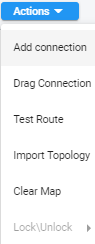
| 2. | View the same screen as the ‘Add Connection’ screen shown in the live topology. |
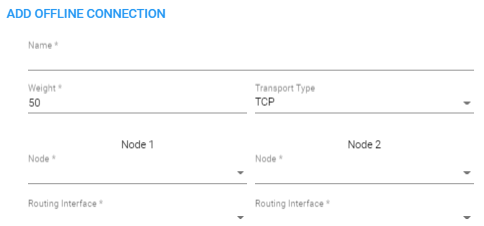
| 3. | Perform the same procedure as when in the live topology (see Adding Connections ). |